Terminal Upgrade
Like any device, EFTPOS terminals must be upgraded and replaced regularly. If you have received a replacement terminal from us, that means your existing one must be upgraded so you remain compliant.
Why must you upgrade?
All EFTPOS terminals must operate with the latest mandatory security standards to reduce the risk of fraud.
In meeting these compulsory security standards, as required by the PCI Security Standards Council, and the banking and credit card governing bodies, you are meeting your obligation to keep our payments systems fast, efficient and above all – secure.
PCI Security Standards Council and Payments New Zealand have stipulated that all terminals using 3.x hardware will need to be replaced with a new terminal by 31st October 2023.
Your new S920 EFTPOS machine
You have been upgraded to our S920 EFTPOS Machine. This is a portable device that is great for merchants who need to take payments on the go – but equally suitable as a countertop option.
Some of the key features of this terminal include:
Sleek, portable and compact design. Easy to carry
Enabled to accept contactless payments from payment cards or smart devices
Available in standalone mode or connected with a POS system
Plenty of options for add-on features such as surcharging and tipping

Activating your new terminal
In order for your new terminal to take payments you will need to call us to perform a log-on.
Once you have logged on the new terminal, the old one will be deactivated – so it is best to call us during a quiter time of day. If you have received more than one upgrade terminal, we recommend logging them all on at the same time.
Our helpdesk is available 24/7 to assist you.
Returning your old terminal
Smartpay is committed to sustainability and would like to ensure that unused terminals are re-used or recycled appropriately. In each upgrade terminal box, you have been provided a Return Courier Label so you can return the old terminal to us, free of charge.
Here’s how to return your old terminal:
1. Pack the EFTPOS teminal
Put your old terminal and accessories securely into a box (you can use the upgrade terminal box we've sent you).
2. Find your return courier label
You will find a prepaid return courier label inside the EFTPOS terminal box.
If you no longer have the return courier label, please give us a call on 0800 476 278 and we can send you a new one.
3. Ship the terminal
The fastest way is to drop off the terminal at your nearest NZ Couriers drop-off point. Alternatively, you can call NZ Couriers on 0800 800 841 to arrange a pickup (remember to mention you have a pre-paid courier label from Smartpay).
Please ensure you only send old (non-compliant) terminals back!
The terminal you'll need to send back will look like one of these...
Your upgrade terminal is a S920, which is replacing the following models:
D200

D210
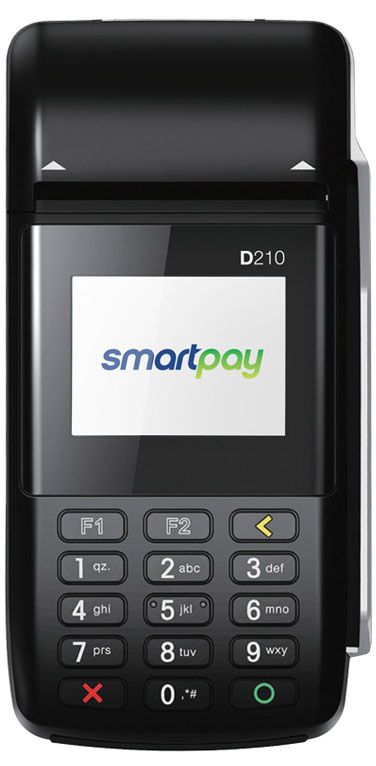
S900
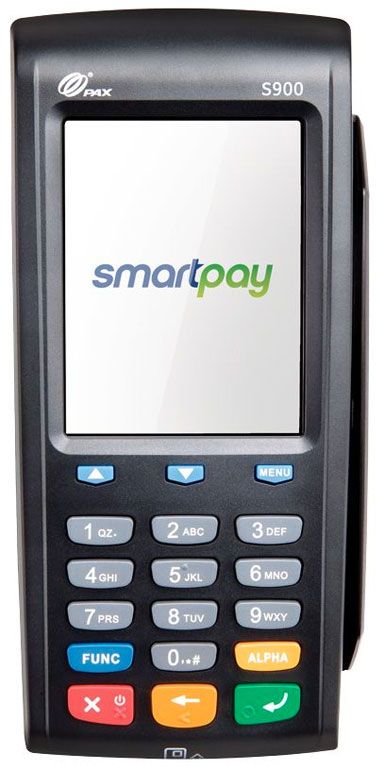
s90
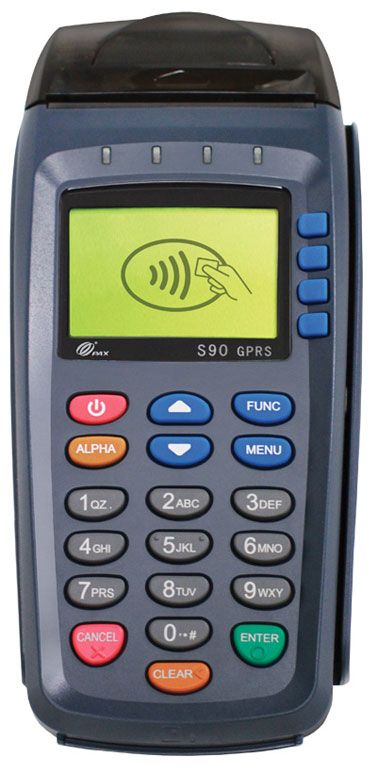
S80
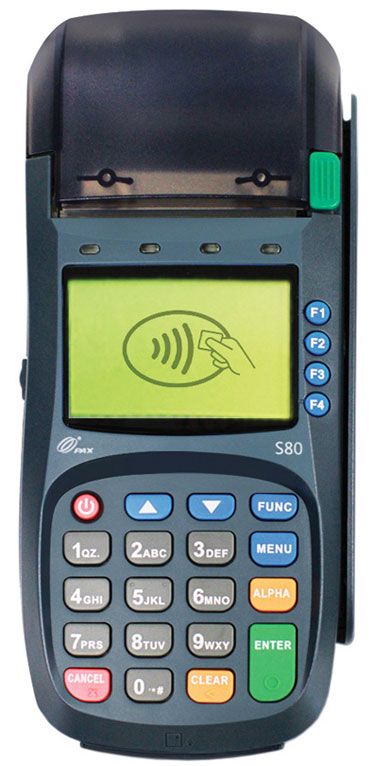
S80 + S300 (PCI 3.x only)*

S800 (PCI 3.x only)*

S800 + S300 (PCI 3.x only)*

Frequently Asked Questions
All EFTPOS terminals must operate with the latest mandatory security standards to reduce the risk of fraud. These compulsory security standards are required by the PCI Security Standards Council, and the banking and credit card governing bodies.
All terminals using 3.x hardware will need to be replaced with a new terminal before 31st October 2023. The hardware version is set by the PCI Security Standards Council and Payments New Zealand have stipulated this date for New Zealand terminals.
Call 0800 476 278 and select Option 1 to perform a log-on. This process should take less than 5 minutes per terminal.
Just like any other hardware today, EFTPOS machines are undergoing constant development – as new models come out, older models become obsolete. Many of the models being updated as part of this compliance upgrade are no longer being manufactured to comply with the latest standards.
If you have more than one terminal requiring an upgrade we will do our best to process your upgrades all at once. As each terminal is boxed separately it is possible that they may arrive to you separately.
If you do not receive all of the upgrade terminals you are expecting within a few days please contact us on 0800 476 278.
If you have a D200, D210, S90, S90, S80 this will be replaced with a S920 model. Scroll up to see pictures of the older models.
If you have a S80/S300, S800 or S800/S300 your terminal may still be compliant. If you are unsure which terminal to return, please contact us on 0800 476 278 to confirm.
If you are still unsure, give our team a call on 0800 476 278 while you are in front of your terminal and we can help you out.
We’d love it if you could send the old terminal (and accessories) back to us in the box provided.
We have included a return courier label in the box so you can send it back to us free of charge. If you can’t find it please give us a call on 0800 476 278 and we can send you a new one.
Oops! If you’ve returned the wrong terminal to us you’ll need to notify us straight away. Depending on your situation we will most likely be able to reactivate your old terminal while we organise for another to be sent, otherwise you might have to wait for the new terminal to arrive.
If you are not sure which terminal to return, please check with us first by calling 0800 476 278.
If your terminal is not working, or is damaged please call us on 0800 476 278 and one of our team will assist you.
Most issues can be resolved over the phone, however if this is not possible a replacement terminal can be dispatched to you within 1 business day.