As a business owner (especially with a physical location), it’s no secret your customers expect the convenience of electronic payments such as payment with a card or mobile wallet. In New Zealand and Australia, EFTPOS (Electronic Funds Transfer at Point of Sale) is the go-to electronic payment system for businesses to facilitate these transactions.
An EFTPOS machine makes processing transactions effortless and can even integrate with your point-of-sale (POS) system for a seamless payment experience. Regardless of the size of your business, a convenient and reliable payment terminal to accept payments can help your business thrive and serve customers.
As an experienced EFTPOS provider, we know that using an EFTPOS machine can sometimes feel intimidating, especially if you’re just starting out. So whether you’re a seasoned business owner or new to the business world, this comprehensive guide is the perfect resource to help you get the most out of your EFTPOS machine. From setup to troubleshooting, we’ll walk you through every step of the process. Let’s jump right in.

How does an EFTPOS machine work
An EFTPOS machine is a device that allows you to process payments by swiping, inserting or tapping a credit or debit card or a compatible mobile device like a phone or smartwatch with Google Pay or Apple Pay. It processes payments by communicating over a payment network with the customer’s bank, the merchant’s bank and authorising parties to complete the transaction.
An EFTPOS machine is essential for businesses in New Zealand that want to accept cashless payments. Using it can save time, improve efficiency and provide a secure payment option for your customers. Additionally, with contactless payments becoming increasingly popular, you can future-proof your business to serve customers who no longer carry cards or cash.
With the right setup and usage, you can streamline your payment processes and ensure a seamless payment experience for your customers.
How to set up your EFTPOS machine
Setting up an EFTPOS machine is a relatively straightforward process as most providers will already configure the machine as per your business requirements before dispatching it to you. However, as different models of EFTPOS machines can have slightly different set-up procedures, it is always recommended to refer to the instructions from your EFTPOS provider for specific guidance.
Although different models of EFTPOS machines may have slightly different processes, the following are some general steps that apply to most EFTPOS machines:
Unboxing and powering the device
- Unbox – When you receive your terminal, it’s important to carefully check that everything is included and in good condition before proceeding to setup. Make sure you have the machine, necessary cables, instructions and pre-loaded paper roll. Additionally, take note of any specific instructions or warnings included in the packaging or user manual to ensure the safe and proper use of the terminal.
- Power on the device – To power on the device, simply hold down the power button until the terminal initiates its start-up sequence. For wired models, connect to a power source before powering on, while wireless models will need to be charged first. Once the terminal has initiated, the screen will come on and you can begin the connection process.
- Charging the device – To charge a wireless device, you can use a power source or USB outlet depending on the model of your machine. It is best to follow manufacturer instructions for safe and effective charging.
Connecting the device
An EFTPOS machine needs to connect to the internet as well as the payment network in order to process payments.
- Connecting to the internet – Depending on the model of your EFTPOS machine, you will need to connect to the Internet through Wired, Wi-Fi or GPRS connections.
- A wired machine will require an Ethernet (LAN) cable to be plugged in.
- For models using Wi-Fi, you will need to search for your local Wi-Fi network to connect the device.
- GPRS models come fitted with a SIM card and should connect to the mobile network automatically once powered on.Usually, a symbol to indicate when the machine is connected to the internet.
- Connecting to the payment network – Most providers will configure the machine in a manner that is ready to connect to the payment network once powered on and connected. This does require activation which the EFTPOS provider initiates (remotely over the phone). Once connected to the Internet, call your provider for activation to get you up and running to accept transactions.
Connecting to POS System and adding EFTPOS features
A point of sale (POS) system is a helpful technology solution, capable of streamlining sales processes, payments, inventory and managing various business functions. The type of POS system you choose would depend on your business needs, often defined by your industry.
If you are wanting to integrate with your existing POS system, this can be done by now following the instructions provided by your EFTPOS provider.
Any additional EFTPOS features that you have requested will also be available or can be added via a written or phone request to your provider. Some EFTPOS features may require third-party involvement such as contactless payments that are first activated by your bank on your merchant facility. Certain features like surcharging, can independently be set up by your EFTPOS provider.
Using your terminal for EFTPOS transactions
EFTPOS is a fast and easy way to accept payments. By understanding how these payments work, you can make informed decisions about which payment methods to accept and how to manage costs effectively (where any additional acceptance charges apply).
The process of EFTPOS payments can be broken down into three easy steps.
Step 1: Customer initiates payment
To start the transaction, you enter the purchase details into the EFTPOS terminal and the customer can make a payment using one of three methods – swiping, inserting or tapping their card or mobile device. Swiping and Inserting require the customer to physically enter their card into their terminal and authorise the payment by entering a PIN. Contactless payments are made by waving or tapping a card or device over the terminal and do not require a PIN (for purchase amounts under $200 in NZ).
Step 2: Processing the transaction
When the customer makes a payment, the EFTPOS terminal sends a payment request to the customer’s bank using the payment network. Depending on if the customer has enough funds, the transaction is approved or declined. For processing these payments, private and encrypted data is exchanged between the merchant bank, the payment gateway and the customer’s bank in a few seconds. If the customer taps the card or chooses credit, the data exchanged includes more parties in the back end, including the card issuing scheme and the acquirer.
Step 3: Settlements
The final step is for the merchant. For the money to hit your account, the terminal needs to “settle,” which is like cashing up and depositing earnings at the bank. This happens automatically once a day during the “settlement window.” The payment network ensures that all the money held for the merchant by the acquiring bank moves to the merchant bank, which normally deposits it into your bank account on the next business day (unless it’s a weekend or public holiday).
It’s important to note that EFTPOS and debit card payments processed by inserting or swiping have a fixed monthly network fee for the merchant. However, contactless, mobile and credit card payments have additional merchant service fees (MSF) as a percentage of the total transaction cost.
Using your terminal for EFTPOS refunds
You can also initiate refunds on your EFTPOS machine to reimburse customers for unwanted or incorrect purchases.
To initiate transactions on a Smartpay terminal, you will require a refund card and PIN which is provided by the payment network (Worldline). Once you have these arranged, it is a matter of following a series of simple steps.
Swiping the refund card and entering the PIN prompts the refund to initiate. After entering the refund amount, the terminal prompts the customer to enter their card and refunds the amount back to the customer’s account.
It is best to follow instructions from your EFTPOS provider to perform refunds correctly. You can learn more about performing refunds on a Smartpay EFTPOS machine here.
Basic troubleshooting
When it comes to accepting payments, technology reliability is crucial for smooth operations. However, just like any other technology, there may be instances when your EFTPOS doesn’t work flawlessly all the time. To safeguard yourself, it’s handy to be informed about some basic troubleshooting techniques and how to get the necessary help to resume accepting payments with the least disruption.
Some of the critical things to train yourself and your staff on can include:
- Managing connection issues – this could involve reconnecting to a network or switching to a different network or a backup comms method (such as a mobile hotspot when Wi-Fi is down).
- Handling paper rolls and receipts – this could involve removing paper jams, turning off customer receipts and changing printer rolls correctly.
- Battery optimisation – For wireless EFTPOS terminals operating on battery, it’s important to inform yourself and your staff about regular charging practices and battery optimisation tips such as using a screensaver when the machine is idle.
- Allowing regular updates – Most EFTPOS terminals will automatically apply remote updates to their software to meet regulatory requirements. Allowing this to happen regularly will keep the terminal running smoothly and prevent unnecessary errors.
- Performing restarts and logons – This is one of the most critical troubleshooting steps as most issues can be resolved by performing a restart and logon. It also ensures any updates are applied correctly.
Most providers will have a Help Centre on their website with steps around how to perform basic troubleshooting. If you encounter an issue that requires escalation to your provider, it is crucial to have access to helpful and prompt support. 24/7 free support ensures that you can seek assistance immediately and receive a solution to restore your EFTPOS functionality and resume taking payments.
Smartpay supports 45,000+ terminals across New Zealand and Australia with an in-house team of experts available round the clock. You can learn more about Smartpay’s service promise here.
How to reboot an EFTPOS machine
Most common issues can be resolved simply by restarting your EFTPOS terminal. We recommend doing this whenever you face any issues with the terminal.
To restart a Smartpay terminal, press and hold the power button until the machine turns off. Then press and hold again to turn it back on. Then press Alpha and 1 to log on to the payment network.
If you are still unable to resolve the issue or the terminal does not restart or connect normally, give your provider a call to seek support.
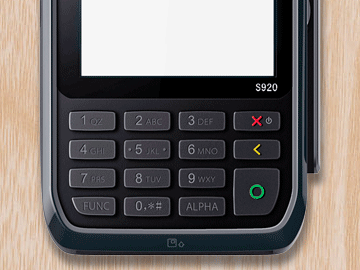
EFTPOS machine maintenance and upkeep
Keeping your EFTPOS terminal clean and well-maintained is essential for ensuring its longevity and optimal performance. In addition to avoiding physical damage, regular cleaning and upkeep can prevent downtime and costly repairs. Here are some tips for keeping your EFTPOS terminal in tip-top shape:
- Regularly dust off the terminal with a micro-fibre cloth or fine paintbrush.
- Use a cleaning card to get into the card swipe and chip reader slots. You can purchase cleaning cards from our online store.
- Inspect cables, plugs and the terminal regularly to pick up on any maintenance issues or tampering.
- Protect the terminal from falls, spills, grease, dust and overheating as best as possible.
- Take care when plugging in and unplugging charging cables.
- Always use the correct power supply unit that was provided with your terminal hardware.
Always follow your providers’ instructions to ensure your terminal works as it should and reach out to them promptly to report any issues or get assistance.
Why Smartpay EFTPOS machines lead small business success
As an experienced EFTPOS provider, we believe in making payments simple and ensuring we provide the best possible service and support.
With over 20 years of experience and as a locally owned and operated Kiwi business, we take pride in helping businesses grow and thrive. We offer a range of tailored solutions to help you take payments with ease.
Our in-house tech and support teams work around the clock to introduce improvements to our solutions and support our customers. We gather regular feedback from our customers to improve our solutions and services. With payments, the true value is the support and service provided to you throughout your experience with us. We believe our customers deserve the best and we always strive to deliver on that.
Frequently asked questions
Your EFTPOS terminal requires a working internet connection to connect to the payment network to process payment transactions. It is important to have a stable internet connection to avoid communication errors and time-outs on transactions. The terminal connects to the internet using either a Wired (LAN), Wireless (Wi-FI) or GPRS (SIM card) connection. It is important to ensure that the connection is reliable and you have a backup comms method available (such as a mobile hotspot).
While this is possible, it is not a very common method to accept payments in NZ. Recently, certain providers (such as banks) have introduced mobile applications that can be downloaded and used to accept payments. But these have limitations including accepting only contactless transactions, associated fees and no swipe/insert transactions. Also, depending on your mobile phone instead of a dedicated hardware device (such as an EFTPOS machine) means you cannot take payments in instances when you receive a call or are out of battery.
In NZ, you cannot charge customers any additional fees for accepting EFTPOS transactions. The monthly fee to the payment network covers an unlimited amount of insert/swipe transactions and no additional charges are applied. A surcharge is applicable if you accept contactless and credit cards, however, there are regulations around how a surcharge can be applied and how customers must be informed about it. You can read more here.


