
Google reviews are tremendously useful in propelling the success of your business. They offer increased visibility, much-needed trust signals and, ultimately, higher revenue.
However, customers often need some coaxing before leaving a review for your business. This guide will walk you through the best practices when asking for Google reviews. We will cover:
What Businesses Need Google Reviews?
Google reviews are of particular importance to any business that deals with many individual customers daily.
Research has shown that 28% of consumers have looked up a business’ reviews while standing or parking right outside the building.
If you work in retail or hospitality, you know customer perception is everything. These businesses rely on foot traffic, and unhappy shoppers or diners will be sure to make their feelings known.
Any business with a lot of interaction with clients also needs to be concerned about acquiring more Google reviews. This includes trades like electricians, mechanics, builders, or healthcare settings like GPs and massage therapists.
Business-to-business (B2B) providers are an example of merchants who can spend less time worrying about Google reviews. The target market for these businesses is less likely to be sifting through Google reviews and is more interested in word of mouth within the industry.
Why Are Online Reviews Important For Your Business?
Online reviews offer significant benefits for your business. Here are a few of the most pronounced bonuses you can garner from online reviews.
- Consumers trust online reviews: In the age of the Internet, it’s never been easier for customers to conduct deep research into any business. Online reviews are among the most prominent displays of information that potential customers encounter when reading about your business. Only 9% of customers would consider engaging with a business that had an average rating of 1-2 stars.
- Improved rankings: Google reviews significantly affect how your business performs on search engine results pages. A litany of 4 and 5-star reviews sends a positive signal to Google about your business, leading to better rankings performances and hopefully more revenue. A large number of negative reviews will have the opposite result.
- Customer feedback: Online reviews also have the more old-school benefit of letting you know how your customers feel about your business. You can develop ideas for improving your business through Google reviews and even open a line of communication with customers.
Are You Allowed to Ask For Reviews?
Yes. Under Google’s terms, you may solicit reviews from customers. However, they are a few caveats:
- You may not “selectively solicit” positive reviews from customers or discourage negative reviews.
- You may not encourage customers to leave reviews that do not represent a genuine experience.
- You may not incentivise or encourage reviews through discounts or free goods or services.
- You may not leave a fake review of your own business.
Failing to follow Google’s review policies can result in removing content and banning users and businesses from Google services.
When to Ask for a Google Review
The most obvious time to ask for a review is immediately after the point of purchase. Customers are already in the process of interacting with your business, and it’s fresh in their minds. While this should be a part of your review request strategy, there are more effective ways to garner the reviews you want.
Ideally, the best time to ask for a Google review is after your business has demonstrated value to the customer. In most cases, this will be after the customer has had a chance to use your product or service and reflect on their experience.
Your customer should be experiencing peak satisfaction with your business when you ask them to submit a review. You’ll need to consider your own goods and services and consider when your customer is most pleased with your business.
However, you’ll want to put the request in within about a week of the sale. This ensures your business is still fresh on your customer’s mind. It’s a delicate balance to strike, but once you figure out the optimal timing for your business, getting a system in place should be easy.
Who Should You Ask For a Review
Simply put, you’ll want your most enthused customers to leave reviews of your business. Loyal customers are a great starting point, as is anyone you’ve noticed who makes positive social media posts about your products or services.
After some trial and error, you should be able to come up with a good idea of which customers are most inclined to leave positive reviews of your business.
How to Ask for Google Reviews
Now that you know how important Google reviews are for your business, how do you actually go about asking for them? There are various channels by which you can ask for reviews, and each avenue must be approached independently.
1. In-Person
Asking for a review in-person involves requesting a customer to leave a review during a face-to-face interaction. Generally, this takes place at the point of sale. As stated above, there are better times to ask for a review than this, but there are exceptions.
It’s most appropriate if you have just provided a service to a client. For example, if you are a plumber and have just finished an excellent job clearing a customer’s pipes, it’s a good time to ask them to leave a review of your business.
You will have less luck asking a customer to leave a review if you operate a brick-and-mortar retailer and have just sold them an expensive product. They haven’t had a chance to use it yet, so they will probably be less inclined to leave a review of your business.
Asking for a review in-person is helpful because the customer is right before you. You don’t need to worry about them missing your text or email; you know your business is fresh on their minds.
Below is a template for a simple conversation you can have with a customer to convince them to leave a Google review. It is best deployed in response to praise from the customer.
I'm thrilled to hear that you enjoyed ["shopping with us"/"using our service"] today. We always strive to make our customers happy. We'd really appreciate it if you were to share your feedback as a Google review. It only takes a few minutes, and it's a big help in getting our name out there and bringing in new customers. Would you like me to quickly talk you through the process?
John Doe

Another option is to create a simple sign asking customers to leave a Google review. You can even include a QR code taking them to a Google review link for your business.
2. Text (SMS)
Asking for a review over text involves sending an SMS message to a customer and asking for their feedback. It can be an effective strategy as it allows you to get in touch with your customers outside of the normal confines of your business. You can also provide a Google review link within the message.
If you already have a customer’s phone number and use it to contact them for professional purposes, it should be straightforward to slip in a quick request for a Google review. This should be done after your relationship is firmly established and once you’ve provided a service.
You: Hi [customer’s first name]. It was great seeing you today. Can we book you in for 7pm next week?
Customer: Thanks so much for the appointment today, my back feels amazing! Yes, 7pm works for me.
You: I’m glad to hear it! It’d be amazing if you could take a few minutes to leave a review for us on Google. It’s a massive help in bringing in new customers. If you’d like to, just click this link here: [link to Google business listing].
Another way to request reviews over text messages is to automate the process with the help of an SMS service. However, it is important to note that this will incur additional costs for your business.
3. Email
Emails are a very effective way to ask for reviews. They’re unobtrusive, easily automated, and customers constantly check them.
Email marketing is a complex and competitive ecosystem. The same tactics businesses for everyday email marketing also apply here.
Your subject line is of particular importance. It should be unique and attention-grabbing to stand out in the inbox. Subject lines with a personal touch such as “How did we do?” and “We appreciate your feedback” are great options for connecting with your customer. Make sure to keep the personalisation going in the body of the email, too.
Emails can be slightly longer than text messages, but you still want to be snappy. You can include slightly lengthier explanations of why online reviews are important to your business and strong calls-to-action (CTAs).
Email marketing is also perfect for A/B testing, meaning you can experiment with different messaging to find out what works best for your business. Here’s a template to help you get started with review requests over email.
Hi [customer’s name],
Thank you for your recent [“purchase”/”visit”] with us. We hope [name of product or service] has met all your needs, and look forward to hearing if there’s anything else we can do for you.
At [company name], we’re obsessed with customer feedback. For that reason, we would deeply appreciate it if you could take a few moments to leave a Google review and let us know how we did. [Include a link to Google business listing.]
Google reviews allow us to make our business better thanks to your feedback, and help other customers find out if our services are right for them.
Please click here to leave your feedback. [Make this CTA stand out and include another link.]
Thanks so much for your time.
Sincerely,
[Your name]
4. Webpage
Your website is an excellent platform to attempt to solicit reviews from customers. Whether you operate an eCommerce site or simply maintain a strong online presence, webpages present excellent opportunities to garner customer feedback.
Review requests on web pages generally take two forms. The first is to present a message asking for a Google review after a customer has made an eCommerce purchase.
The other is a permanent webpage on your website dedicated to reviews. You can incorporate existing Google reviews, allowing it to double as a testimonial page for prospective customers.
Webpage review requests are effective as your customer is already in the process of interacting with your business if they are on your website. Loyal, happy customers will likely visit your website regularly and may be inclined to leave reviews if given the option.
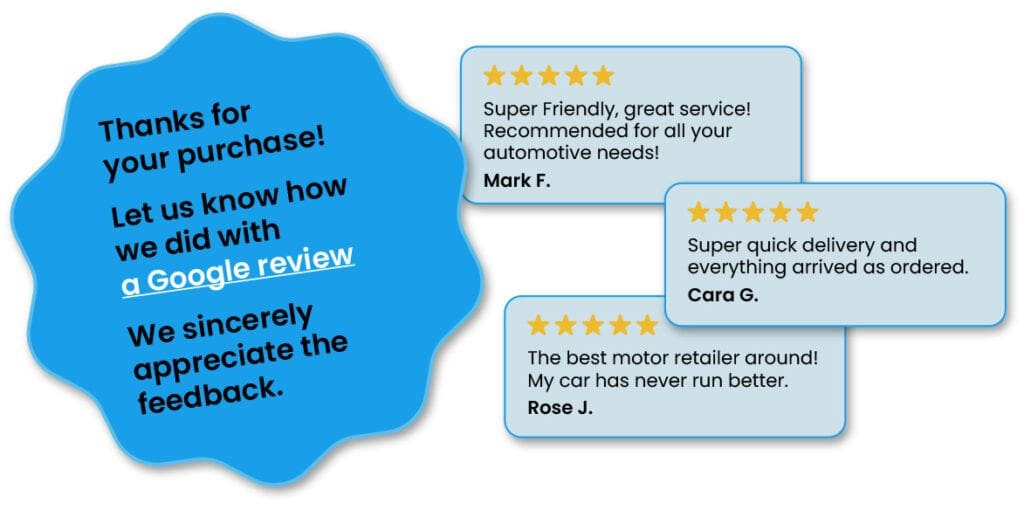
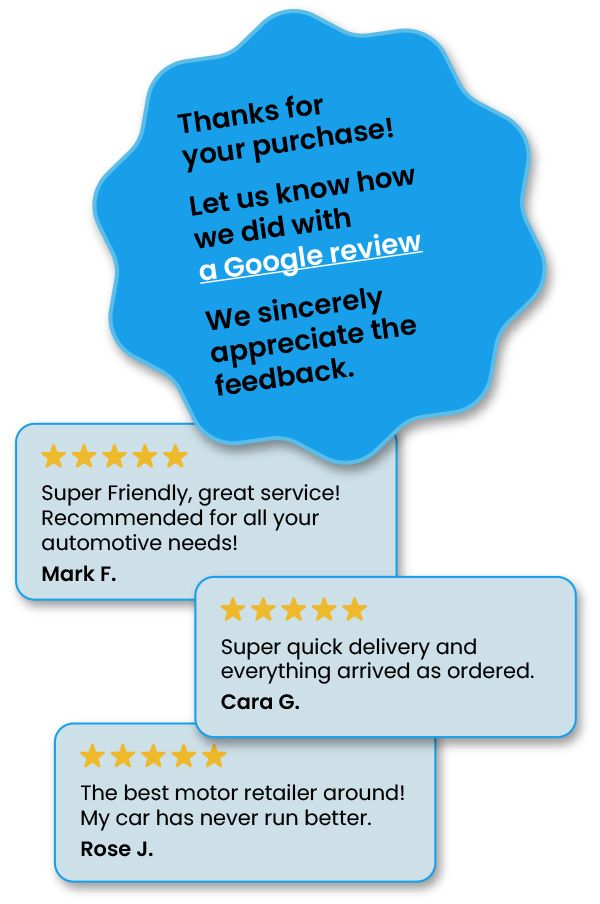
5. Social Media
Maintaining a social media presence for your business feels like a full-time job. It’s all worth it, as these platforms have much to offer.
An effective way to use social media to solicit reviews is to search for mentions of your business or product. Hopefully, you’ll come across some glowing appraisals. All you need to do is hop into the comments, thank the customer for their feedback and ask them to leave a quick Google review.
If done properly, this is possibly the best strategy for garnering positive Google reviews for your business. Social media makes it easy to select happy customers and allows them to present their feedback in the form of an online review.
I’m so glad to hear [response to positive praise]! Please do get in touch if there’s anything else we can do for you. It would be amazing if you could share your feedback as a Google review so other customers can find out about us! If you’d like to, just follow this link. [Include a link to Google business listing]. Thanks so much!
Of course, depending on the size and nature of your business, it may be difficult to find large numbers of social media posts from thrilled customers. Another way to leverage social media for Google reviews is to simply include a Google review link alongside your business information in your profile biography.
What to Do When Asking For Reviews
- Be as concise as possible.
- Include a call to action, such as a prominent link to your Google reviews page. It’s very important to give your customers an easy route to enact your request.
- Briefly explain why online reviews are important for your business.
- You should respond to all Google reviews your business receives, but it’s especially important for reviews you’ve requested from customers. It shows that you’re willing to match the time and effort your customer has put into creating the review.
- Use a range of channels for a comprehensive approach.
What Not to Do When Asking for Reviews
- Don’t be overly pushy or spammy. This will have the exact opposite effect you’re hoping for.
- Don’t offer rewards for reviews or solicit specific kinds of reviews. These violate Google’s terms of service and ruin the chance for customers to give and receive genuine, valuable feedback.
- Don’t tell your customer what to say in their review. Let them provide their real feedback and go from there.
How to Respond to Reviews
Once you’ve successfully convinced a customer to leave a review, your job is not over. It’s a good idea to respond to all reviews left about your business, both positive and negative. This shows that you appreciate the feedback that has been given by your customers. It also allows you to leverage the situation to achieve better outcomes for your business.
Positive Reviews
- Thank the customer for their feedback and express your happiness that your business met their needs. Include a personal touch to continue to develop customer relationships.
- You can also include another CTA or marketing plug for your business. Ask them to share their experience with family or friends or to book another appointment. You can also use the space to promote a new product, service or promotion you want to get the word out about.
- Keep it brief. There’s no need to spend multiple paragraphs basking in the glory of positive feedback.
Hi [customer’s name],
Thank you so much for your lovely feedback. We’re truly happy you had an enjoyable experience with us. We’d love to have you back anytime. And don’t forget about [new promotion]!
Thanks again,
[Your name]
Negative Reviews
- Internalise the feedback and appreciate the negative experience your customer has had. Even if they aren’t being civil about it, take the high road in a professional manner.
- Apologise where appropriate without taking responsibility for every little thing that went wrong in their day. You don’t want other customers to see your business taking unnecessary blame.
- Advise the reviewer of any steps you will take to address their criticism.
- Attempt to set up a follow-up chat. Invite them to email or call you to address their concerns more in-depth. This sends a signal to the negative reviewer and all other prospective customers that you are always trying to improve your business.
Hi [customer’s name],
I’m very sorry to hear you didn’t have an enjoyable experience with us. We’re constantly trying to improve and deliver better service to our customers, and we appreciate your feedback.
[Mention the specific criticism. Apologise if you are at fault or provide a reasonable explanation. If you plan to implement a change, mention it here.]
Once again, we’re very sorry to hear we weren’t able to meet your needs. If you’d like to discuss this matter any further, please reach out at [email address and/or phone number].
Regards,
[Your name]
How to Remove Fake Google Reviews
In order to remove a fake review, you’ll first need to identify it as fake. A few common indicators of fake reviews are:
- Unnecessary details that have nothing to do with the complaint. If the author has no genuine experiences to write about, they’ll need to include a lot of filler.
- Outlandish details neither you nor your employees have any recollection of.
- An extremely barebones Google account, often with no profile picture and a very limited amount of activity.
- Alternatively, a reviewer having submitted glowing comments about a direct competitor of yours could indicate a fake review.
If you suspect you’ve come across a fake review, you’ll need to begin the process of having it removed with Google. The steps for removing a fake review of your business are:
- Log into your Google Business profile.
- Navigate to the “Reviews” tab on your account page.
- Choose the review you believe is fake and click the 3 stacked dots symbol.
- Click “Flag as inappropriate”.
- Complete the Google follow-up survey. It will ask you why you believe the review was inappropriate, offering options like “Off topic” and “Conflict of interest”.
- Keep an eye on your inbox for a follow-up email from Google.
Final Considerations
There is a wide range of ways to approach the endeavour of acquiring Google reviews, and which works best for you will depend on factors unique to your business.
Remember that satisfied, loyal customers are generally very willing to help out your business, especially if they view it as an important part of the local community. You certainly don’t want to alienate customers by asking for reviews too aggressively, but you don’t need to be overly shy about it either.
In the digital age, online reviews are the major channel for consumer word of mouth. Follow the tips in this guide to ensure you’re doing everything you can to let prospective customers know how great your business is.